
Regardless of whether you admit or not, most time you spend on entertainment is video. Watching streaming videos is undoubtedly one of the most popular relaxing ways if you have a solid Internet connection.
But what if you don’t?
Thankfully, many streaming services have the option to download content for viewing offline. Still, there are some streaming sites like YouTube, Twitch, etc., leaving no download button.
No worry, you can save streaming videos with the third-party streaming video grabbers.
We’re here to walk you through how to save streaming videos from any website with the top 10 tools.
Part 1. Top 5 Video Streaming Sites with Download Option
1. Netflix

Netflix is one of the biggest video streaming platforms. It catches the eyes of its audience with online streaming films and television series, including those produced in-house. It also offers a variety of Netflix original content and produces new content to diversify through 190 countries.
To watch TV shows and streaming movies offline, you can download the videos from the Netflix app with an active Netflix account.
The downsides of using this app to download streaming videos are:
1. Not all TV shows and movies are available for download. Only the video with a download icon next to it.
2. Once your Netflix account is closed, all the downloaded Netflix streaming videos will no longer be available.
3. Currently, you are allowed to store a maximum of 100 titles on a single device at any given time.
4. You can only use 1, 2, or 4 devices to download titles, depending on your plan.
2. Hulu

Hulu is an American subscription video-on-demand service. Initially featuring full seasons of programs from this company and its partner, it also offers the linear television channels through Hulu Live TV, an over-the-top IPTV service.
To download streaming videos from Hulu, you should subscribe to Hulu ($11.99/month) or Hulu + Live TV ($60.99/month). The subscriber can also add other premium networks from HBO, SHOWTIME, etc., to download movies from them.
After that, you can use the search button to find the streaming video and filter Downloadable to download episodes and streaming videos for offline viewing.
To be clear:
1. You can have up to 25 downloads on 5 supported mobile devices at one time.
2. You have access to your unwatched downloads for 30 days.
3. If you switch to a plan that doesn’t support downloads, your existing downloads will be removed.
4. If you cancel and resubscribe, you won’t have access to the downloads from your previous subscription.
3. Amazon Prime Video

Amazon offers more than shopping. Amazon Prime Video, also marketed as Prime Video, is an American Internet video-on-demand service. Not only offering television shows and films for rent, but it also sells original series, TV shows, and movies. All those video streams can be accessed with an Amazon Prime subscription. In the UK, US, Germany, and many other territories, access to Prime Video is also available through a video-only membership, instead of a full Prime subscription.
To download Prime Video titles for offline playback, you need to download the Prime Video app for iPhone, Android, or Windows 10 device, or just a Fire tablet is enough.
While downloading videos from Amazon Prime Video, you should remember:
1. You can have a maximum of either 15 or 25 total titles downloaded from Prime Video at a time across all devices associated with your Amazon account.
2. When a download option is available, you may download videos you purchase to four compatible download devices.
4. Dailymotion

Dailymotion is a French video-sharing platform. It is a place you can discover content on sports, music, comedy, shows, games, and more. In September 2024, cooperated with Mi Video, the global video app developed by Xiaomi, Dailymotion will increase its engagement with global and regional music, entertainment, and news catalogs.
To download videos from Dailymotion, you just need Partner HQ.
5. Veoh

Veoh is a video content website, which holds videos, movies, music, channels, and more. Offering independent productions and user-generated materials, Veoh allows you to watch streaming videos across the web. You can watch the full episodes of TV shows and full-length movies on this site and TV shows are exclusively available for United States users.
Unlike other video streaming sites, Veoh allows you to download videos from Veoh and other websites via its software applanation, VeohTV Beta. This application enables you to watch full-length movies and download videos after installing within your browser.
There’s only one caveat: Commercial videos are only available for users located within the US.
The above top 5 video streaming sites provide you with the available download option to save streaming videos directly.
It is another story if you cannot find the download option from those video streaming sites. Continue reading and read the story.
Part 2. Top 5 Tools to Save Streaming Videos from Website
Not all video streaming sites allow you to download videos. To download videos from Facebook, Twitter, YouTube, Twitch, Vine, Instagram, etc., you have to turn to third-party tools (downloader and recorder) to save videos.
1. Streaming Video Downloader (Chrome Extension)

Streaming Video Downloader is a Chrome extension to download videos from streaming sites. It can grab videos and save it as MP4. Before downloading, it can detect the video resolution like 480p, 720p, 1080p, etc., and offer you a choice to select for downloads. However, this cannot handle copyrighted videos from YouTube.
2. 4K Video Downloader (Windows, Mac, Ubuntu)

4K Video Downloader is a desktop video downloader software. It can save full playlists and channels from YouTube in high quality (720p HD, 1080p HD, 4K, and 8K). Moreover, it can convert video to the wanted video and audio formats before converting. The synchronized subtitles and annotations can be saved in SRT format.
3. Freemake YouTube Video Downloader (Windows)
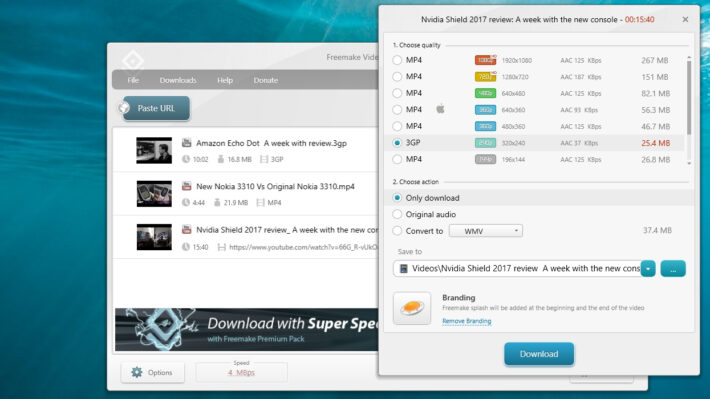
Freemake Video Downloader is a free video downloader program for Windows users. It saves videos, playlists, channels in MP4, MP3, AVI, 3GP, FLV, etc. More than 10,000 sites are supported like YouTube, Facebook, Vimeo, Dailymotion, Twitch, LiveLeak, Veoh, etc., to download videos. It also lets you download 4K & HD quality video clips.
4. Vidmore Screen Recorder (Windows, Mac)
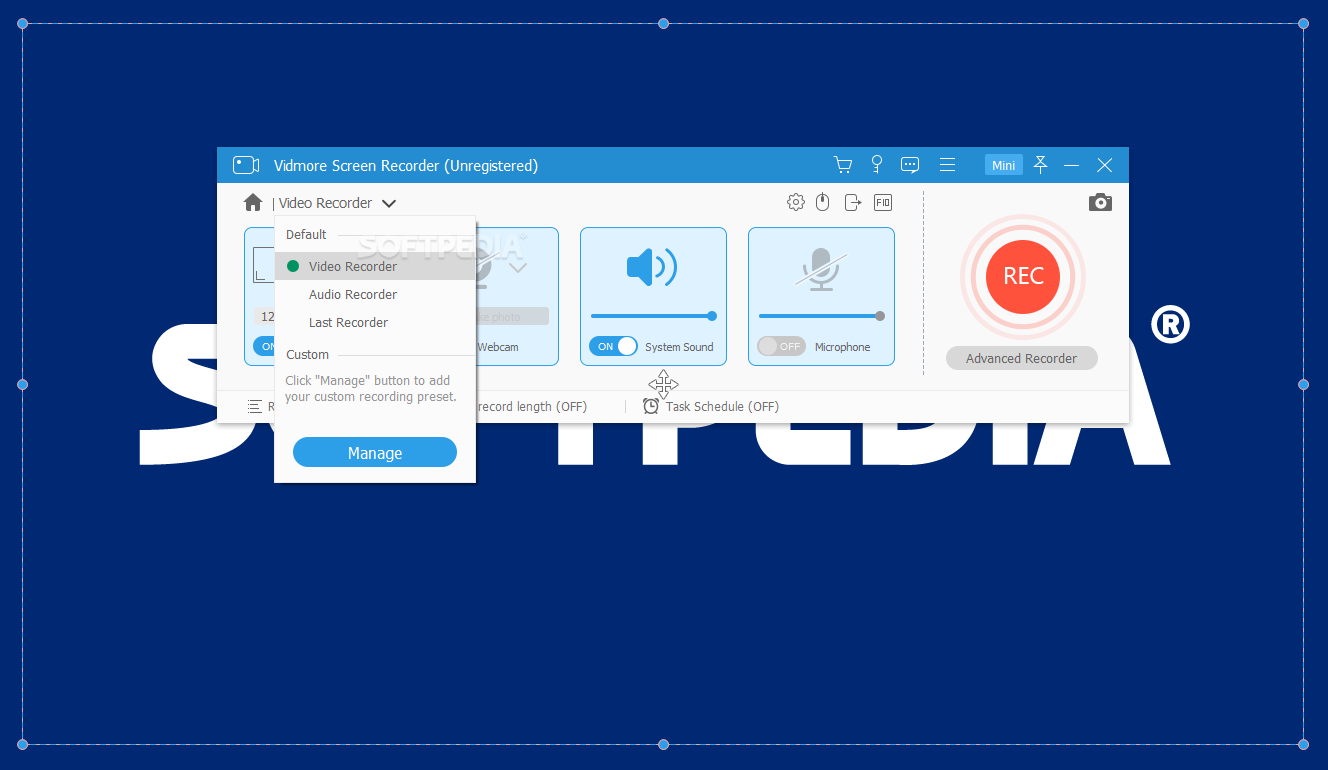
Video downloader software can download streaming videos. However, as for the live streams, those programs are all unable. Recording live videos are the solution. A video recorder can grab any video, including live shows and streaming movies on your computer. Vidmore Screen Recorder is the streaming video recording software, which can capture any video from your browser. Only if you watch live streaming videos on YouTube, Twitch, Facebook, Instagram, etc., you can save the videos effortlessly.
5. Keepvid Video Downloader (Online)

Keepvid Video Downloader is a free online video downloader helper. It can download online video collections from Facebook, Instagram, YouTube, Twitter, etc. All the videos it downloaded can be saved as MP4 or MP3. You just need to paste the URL of the streaming video into this tool and select the video resolution and format to start downloading.
Bottom Line
Saving streaming videos are easy to make it when you want to watch online videos offline or share live videos with your friends. Some streaming video platforms like Netflix, Hulu, etc., gives you the download option to save the videos directly. However, for those streaming sites like YouTube, Twitch, etc., that does not support video downloading, you have to use a third-party video downloader. This post lists the top 5 video downloaders for you to save streaming videos and live shows from any websites.
Which one is your favorite video downloader software?
Let me know by leaving your comments below.











