
It seems like pretty much everyone is on Instagram these days. And no wonder! This is such a fun and popular platform that allows you to keep up with the latest news and share beautiful pictures with your friends and acquaintances. However, it is also much more than that. Instagram can be a great springboard for your business and allow you to gain a large number of clients. Of course, this is the case if you know how to properly use it. In addition to some basic features and tools that everyone is familiar with, there are some things that are not so popular but can be of great benefit when using this free platform. You can read more about things you didn’t know that you could do on Instagram below.

1. Check out all the posts you liked
We all like to scroll through Instagram and like posts that are interesting, beautiful or useful to us. Of course, this is not the case with every picture, so in between are those we are not so enthusiastic about. So, wouldn’t it be amazing if you could have all the posts you liked in one place, so you can go back to them any time you want? That way you would have your personal photo album with all the photos that were interesting enough for you to like them. Well… the good news is that you can find all the photos you liked on one of the sections on Instagram.
You don’t believe us? Grab your phone, open the Instagram app and click on the three bars you will find in the upper right corner of the screen. Then select Settings, account and finally you need to select the ‘Posts you liked’ option. And voila! You will see several hundred photos that you have liked on Instagram lately. After that you can take the time to enjoy all the liked posts that are nicely organized in one place.

2. Organize saved posts into categories
If you are one of the people who finds a lot of ideas and useful tips for your business on Instagram, you probably like to save posts, so you can come back to them later. However, when you save a large number of posts from different areas, your ‘saved’ section will be very chaotic and confusing. In the end, you can give up scrolling, because searching for certain posts takes too much time and energy. Luckily, Instagram offers a solution to situations like this.
All posts you save will be inserted in the ‘All posts’ section. But then you can create different folders and divide the posts into categories. This will take you very little time, and the result will be amazing: all the ideas and inspirations will be divided into separate folders, so you can find what you need and use it in no time.
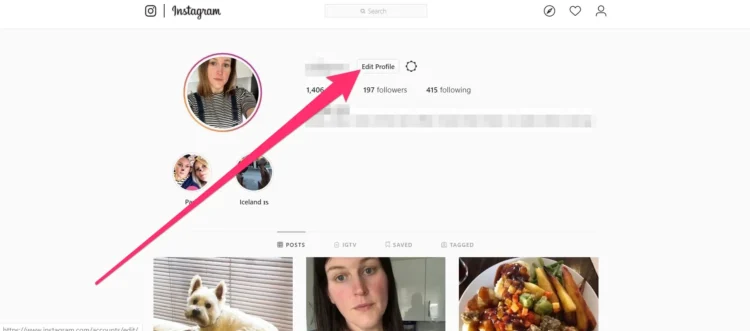
3. Insert several links in the bio of your Instagram
Wouldn’t it be useful if you could insert more than one link into your Instagram bio and share with your followers all the web addresses that are important to you? Well, with the right tools, this is now possible. The Linktree tool allows you to have all the links you want to share on Instagram at just one URL. That way, you’ll only have one web address in your Instagram bio, with multiple links behind it. This allows you to further direct your followers to other platforms you use, your sales page, newsletter subscriptions, and more. At linktree.li you will find more information about this tool that can completely step up your Instagram game and has a very positive impact on the development of your business.
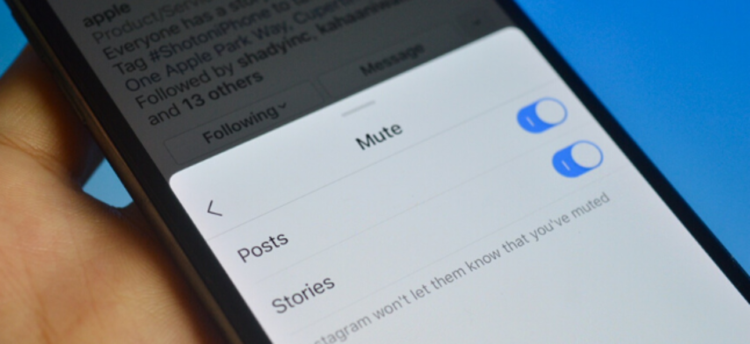
4. Hide your stories or mute stories of the people you follow
Two very similar and equally useful options on Instagram are the ability to hide your story from certain people who follow you, as well as to mute the stories of the users you follow.
The option to hide your story is useful when you want to restrict one of your followers from seeing what you share on the story, for whatever reason. You can do this by clicking on the three bars in the upper right corner and selecting the “settings” section. Then click on “Privacy” and “Stories”. You now have the option to manually enter all your followers that you want to restrict from viewing your stories. You can change and update this list as often as you want.
On the other hand, there is also the option to mute other people’s stories. It can be very frustrating when someone posts 20 stories a day, especially if you are not interested in their topic. However, you may want to avoid the inconvenience that can be caused by unfollowing some of your acquaintances or friends. In situations like this, it is very helpful to just mute their stories. They will still remain on the list of people you follow but you will not have to constantly look at their content. Go to the feed and find that user’s icon at the top. Hold your finger on the icon for a few seconds and a menu with the ‘mute’ option will pop up. You can choose whether you want to mute only their story, or both story and posts. And the best part is that person will never find out that you are mute their posts. After that, you can continue scrolling through Instagram, without dealing with those people’s annoying sharings.

5. Archiving your posts
Maybe you have some posts on your feed that you don’t want to be there anymore. However, you haven’t saved them anywhere, so you don’t want to permanently delete them and lose them forever. No worries, Instagram offers a solution! There is an option to archive your posts, which means removing them from your feed without deleting them permanently. Click on the post you want to hide and then on the three dots in the upper right corner. Select the ‘archive’ option to hide that photo. You can find all archived posts on your Instagram account and return them to your feed or just view posts that are no longer available on your profile.
Conclusion: Instagram is a very powerful platform that you can use to grow your business. It is much more than a place where beautiful pictures are uploaded and you correspond with your friends. Instagram hides a multitude of tools and features that are waiting for you to discover and use them to improve your business. Take the time to learn what amazing this you can find on this platform and how to use them to your advantage.











