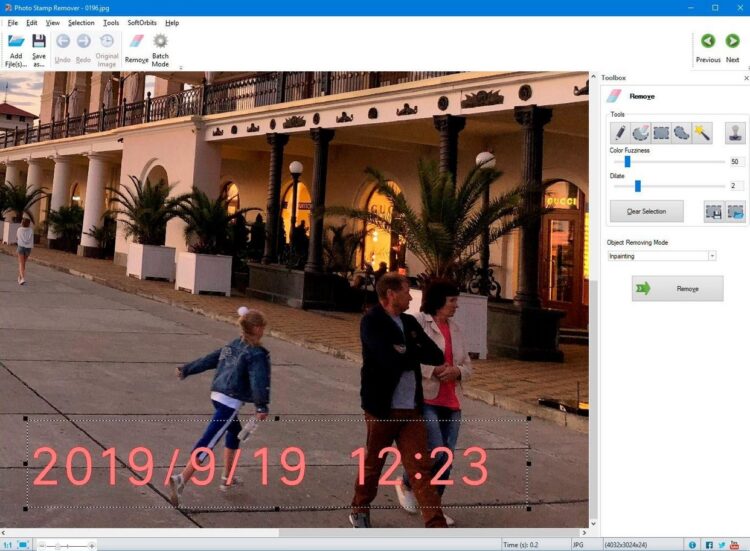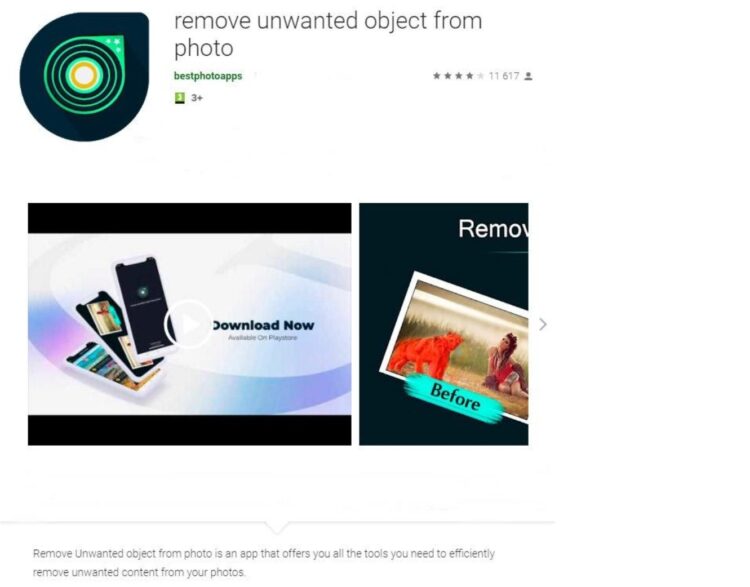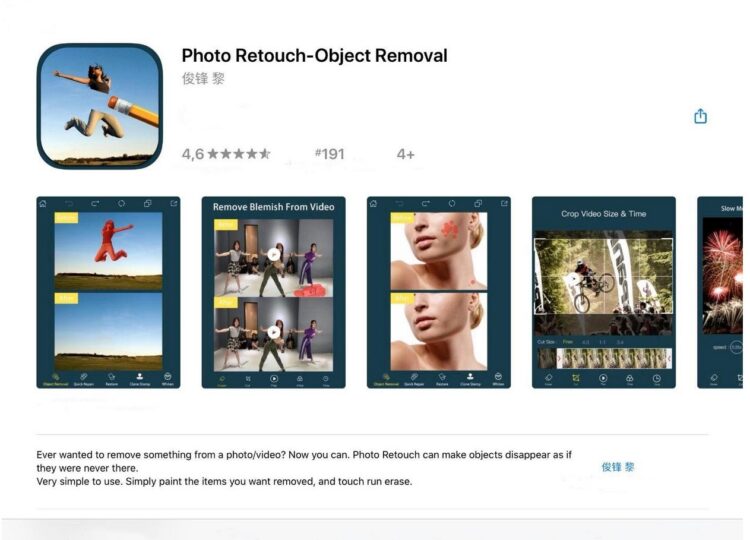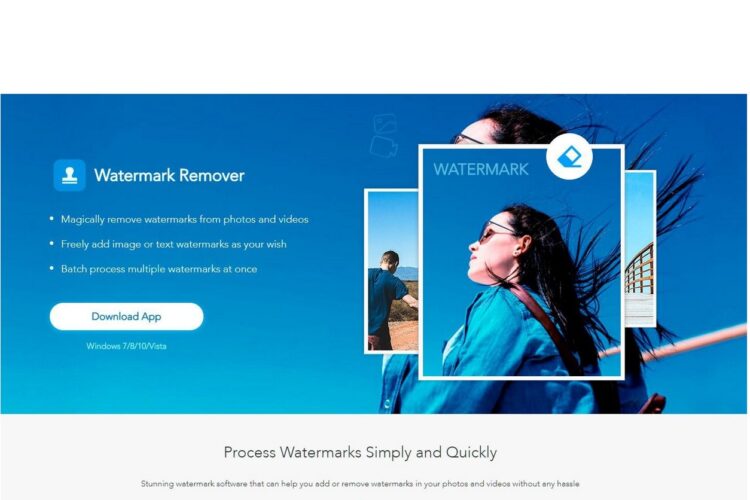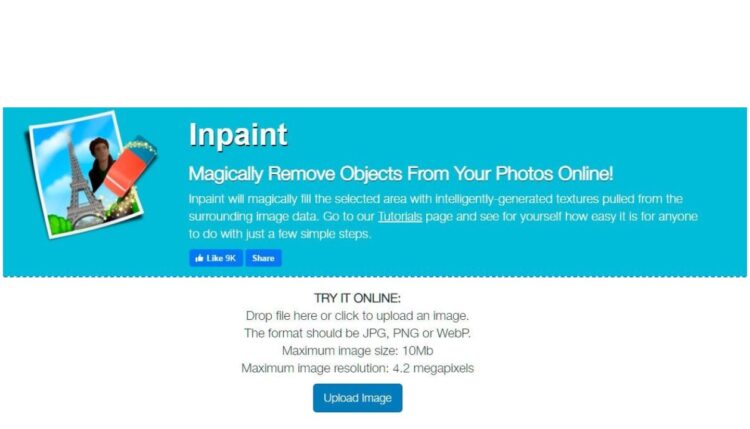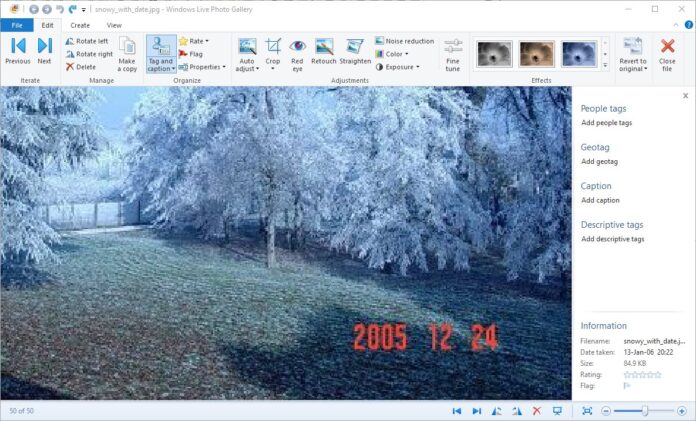
Digital cameras often leave a date watermark on the frame. Most people don’t worry about the dates initially. But when they want to share the pictures someday, they find that it becomes a big deal.
But in fact, there are some simple and quick solutions. In this article, we have gathered the best tools to remove the date from the photo for different systems.
- WatermarkRemover (Software Application)
- Remove Object from Photo (Android)
- Photo Retouch (iOS)
- Apowersoft Watermark Remover (Desktop)
- WebinPaint (Online)
Why to remove date from photos
You have taken photos and forgot to deactivate the timestamp function of your camera? On your old digital photos can you still see the data? When organizing your photos, a date stamp can be handy. However, as soon as you want to print or publish your photos, it becomes very annoying.
There are many different watermark remover software on the Internet that remove dates from pictures in a very complex and cumbersome way. With Watermark Remover you can easily remove the date from your photo. Watermark Remover is a user-friendly image editing program in all languages. Not only can it remove date from your picture in a flash, but it also helps you with many other practical things like removing people from photos. Try it yourself in the free trial version!
Software to remove Watermark from photo
Watermark Remover is a very useful tool with which you can delete any logo, watermark or date that has been inserted into a photo manually or automatically.
This program restores the colors and textures that correspond to the part that covers the logo trying not to leave visible marks or, at least, not appreciated at first sight.
Watermark Remover offers very good results in a couple of clicks. Its use is as simple as running the program, opening the image with the logo and selecting with the mouse the area where the unwanted watermark is located. The program will ‘draw’ in red the area so that the application will recognize and automatically remove the logo.
The application is capable of erasing watermarks in batches, so that you don’t have to erase the same logo on each picture again.
How to remove date stamp from photo with Watermark Remover
As the name implies, Watermark Remover is a program that has been developed specifically to allow you to quickly and easily remove writing and other “noise” from photos. The software includes an intelligent image reconstruction system that naturally covers the spaces where writing used to be, allowing you to easily remove dates, watermarks, logos and anything else. The software can be used free of charge for 30 days, but it does not allow you to save your projects; to remove this limitation and continue using it even after the trial, you will need to purchase the full license.
To install Watermark Remover on your PC, connected to your web site, press the green Download button and wait for the software installation file to download. When the download is complete, open the .exe file you obtained and follow the simple guided procedure shown on the screen to complete the setup: press the Sip button and then Okay, Come (twice in a row) and finish.
Once installed and started Watermark Remover, press the Add Files button … place in the center of the program’s main window and select the image you want to retouch. Then press the button that represents the pencil located in the Instruments box (on the right), change the size of the chosen instrument through the adjustment bar located under the Radio heading and follow the letters of the writing you want to remove trying to be as precise as possible. When you are done, press the Delete button (bottom right) and, if everything went in the right direction, the writing will disappear as if by “magic”.
To save the output image (function available only for those who purchased the license), press the Save As… button in the upper left and choose the format and location to save the file.
Alternate ways to remove date from photo
- Remove unwanted object (Android)
Remove unwanted objects is one of the best tools that can help to remove date watermarks, logos, watermarks, people, stickers, text and any other unwanted object from photos. It uses a special algorithm to gather pixels near the object you removed, so that the image looks very natural.
- Get the application from your Google Play Store.
- Run the application; Choose the photo that is date-stamped from your gallery to the application.
- Select the date on the photo and touch the process button, and the application will automatically delete it afterwards.
- Finally, save the photo to your device or share it with your friends.
- Photo Retouch (iOS)
Photo Retouch is an iOS application that allows you to delete dates from photos and videos on iOS devices. It also has some editing features such as quick fix, clone stamp, whitening tool, and image processing restore function. As for the stains on the photo, you can remove them and get a perfect photo with it. But the free version has limited features.
- Go to the App store and download the application.
- Open the application; touch the plus sign icon on the right side of the screen.
- Tap “+”> “Import from roll camera” and select the photos you need.
- Tap the edit icon at the bottom; tap Delete objects, and select the date on the photo.
- Once you highlight the date stamp, it will be automatically deleted. After that, you can then save it to your iCloud or storage.
- Apowersoft Watermark Remover (Desktop)
Apowersoft Watermark Remover is a desktop tool that can remove the date stamp from the photo for Windows users. It also has a free online version. But you get a better experience with the Pro version. It has three selection tools to choose the watermark, no matter if it is text, logo, signature, person or any object. Its batch processing feature also works very well. If you have hundreds of images to handle at once, this program is highly recommended.
- Download and install the software on your computer by clicking the button below.
- Run the program and click on “Image”. Then, under “File”, select “Add images” to import the photos.
- Highlight the photo on the right side and mark the date mark with one of the three selection tools.
- Remove the watermark from the photo
- Preview the effect in real time and, if OK, press the “Convert” button to wait for the magic to happen.
- WebinPaint (Online)
WebinPaint is a free online tool that can easily remove the date from the photo. This online service can also magically delete unwanted objects from your photos. In addition, WebinPaint can repair old photos, erase wrinkles, remove skin blemishes and more. It is not only an object remover, but also a photo retouching and correction application.
- Go to the official website.
- From your interface, click on the “Load Image” button and choose the photo you need.
- Once you have uploaded your photo, click on the red circle on the left side of the screen.
- Highlight the date stamp and press the “Delete” button.
- Finally, click “Download” to save your work on your computer.
- Delete image watermarks
In Conclusion
Now you know how to remove the date watermark from the photo on different devices. With those tools in hand, you can easily remove anything from your photos.