
The performance of your website is something that you can’t neglect or forget about. The website is basically the face of your company. That’s why it’s vital to make sure that it looks attractive and has individual features.
Also, a website has to be fast and responsive. The statistics show that it takes around 10 seconds for an average web page to load, and over a half of page visitors won’t wait that long and will leave after 3 seconds.
Reasons for a slow website speed
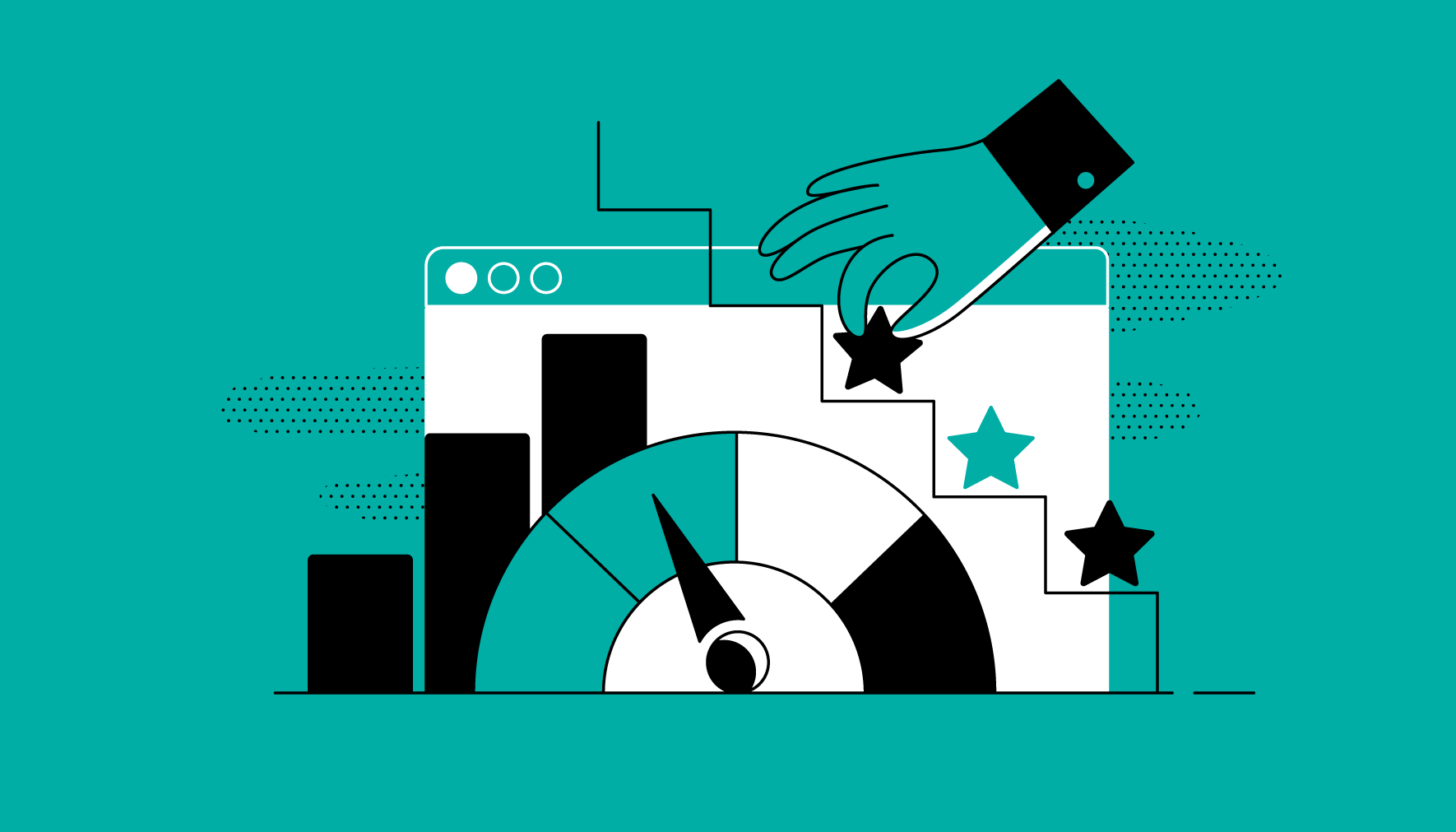
There can be quite a few reasons why your website is performing poorly. Besides external reasons like a bad hosting provider or slow Internet speed, there are internal causes that affect the performance. They include:
- ‘Unclean’ or redundant code. Sometimes, the code underlying a certain page has a lot of unnecessary elements that decrease the loading speed and add to a waiting time.
- Use of unoptimized images. Such an approach to visual content can be bad for a few reasons. It can negatively affect user experience and can also slow down the loading speed;
- Server issues. Some websites still utilize one central server and it can be the main reason for their slow speed and poor performance in general.
These issues are really common but two of them can easily be resolved using a CDN. So if you’ve already made sure that the code is clean and concise, you know how to resolve two other problems.
How to figure out if you need a CDN
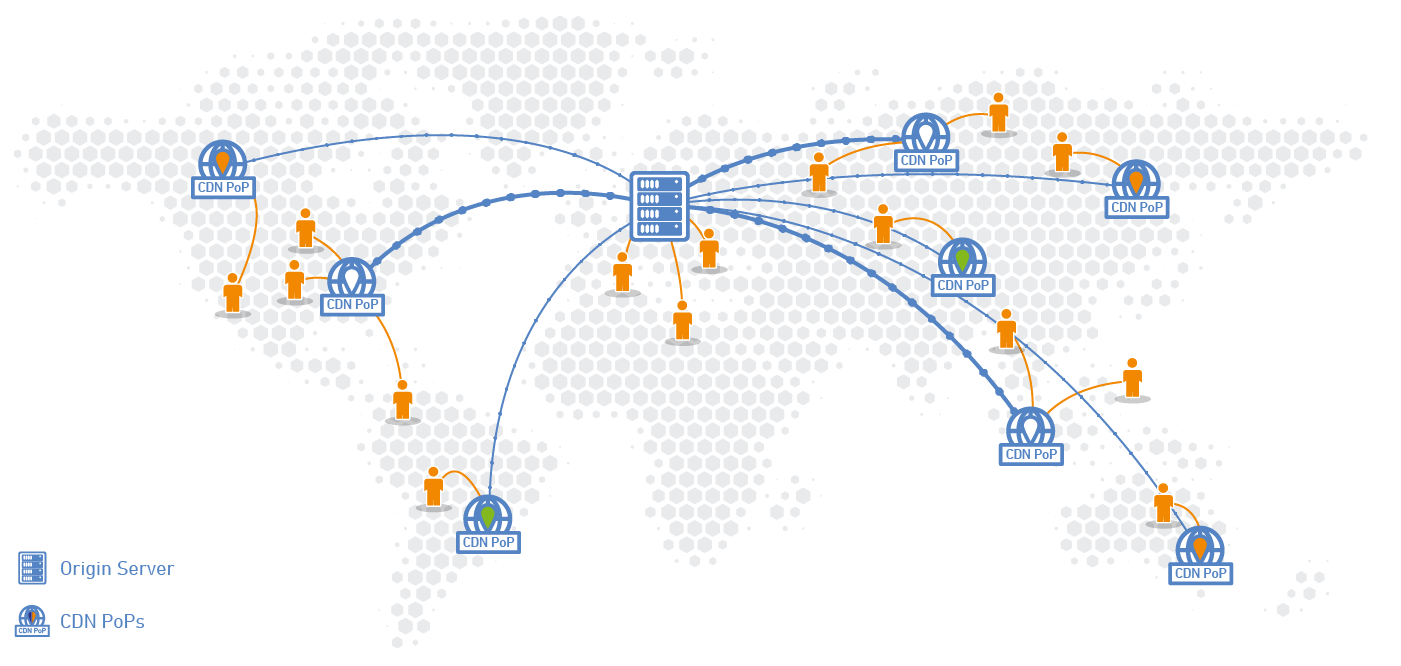
Modern websites consist of static and dynamic content. The former refers to the content that does not change and may include texts, pictures, video and audio files, scripts. This is ‘heavy’ content that should load quickly, otherwise, users can leave the page. Dynamic files are files that are displayed differently for different users. They include, for example, location, gender, recommendation list, browsing history.
Dynamic and static content create different server load. The first one uses RAM, and the second depends on the network speed. If both types of content run on the same server, this results in a double load on it — hence, the website’s poor performance.
CDN stands for a content delivery network. It’s a geographically distributed network of servers that provides fast delivery of content to users. The servers that make up the CDN system are located worldwide to minimize the response time for users of the site/service. A proper tool can save you a plethora of time. For example, Uploadcare file uploader and CDN image hosting let you upload images and other files automatically and in the snap of a finger. In 2024, CDN traffic is supposed to reach 140 exabytes per month. For reference, 1 exabyte is equal to 1 billion gigabytes!
In most cases, if you have a content-rich website, you will need a CDN. And it’s definitely true for:
- Large online stores where customers live in different regions (e.g. Amazon, eBay, AliExpress). That way, the site will not crash under heavy loads during the holiday sales periods like Black Friday or New Year.
- Audio and video streaming services. Websites that transmit large volumes of content to different parts of the world (for example, iTunes, Spotify) need a CDN for streaming data fast.
- Game portals. Game platforms usually contain a lot of visual content, including pictures, videos, and animations. So they need a CDN to increase their efficiency. Cloud gaming websites or software distribution platforms need it as well.
- Companies that have a mobile application. CDN technology is also used to make mobile applications work quickly.
Other important CDN features
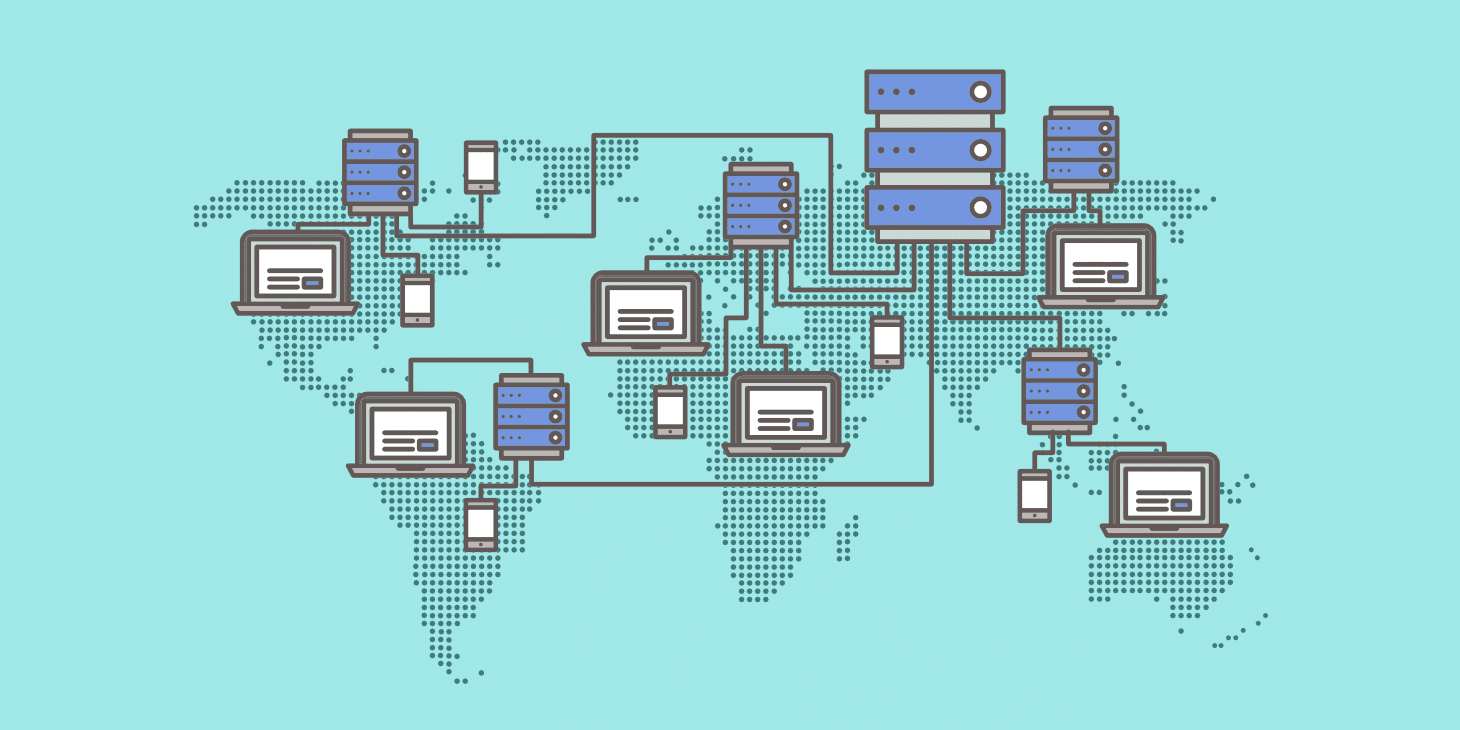
Using such a tool is the most effective way to handle the issue of slow performance. It kills two birds with one stone:
- Since it’s a network that consists of servers located in different places, the user doesn’t have to wait for data to be transferred from the central server to the local one. Instead, the servers contain cached information, providing a fast and efficient response.
- The majority of CDNs have other important functions like image optimization. Instead of storing them on the server, a CDN caches them and modifies their sizes and downloading speed in order to improve the performance.
CDNs can also provide data protection and security. If you store data on a single server, it makes your site less resistant to cyberattacks such as DDoS (Distributed Denial of Service). In this case, attackers will bombard the server with requests/calls in order to cause interruptions in its operation. When the server is down, the site will be unavailable.
When using CDN hosting, requests to your site will be processed by a number of servers at once, depending on the location of the ‘clients’. This means that the load will be evenly distributed, and the site will continue to work, despite attempts to disrupt the resource’s performance.
Conclusion

To summarize, if your site is designed for a wide audience and/or contains a large amount of content (many visuals, video, audio, etc.), then customers may wait longer than usual for it to load. To reduce your website’s loading speed, try fixing the code and server settings. If that doesn’t solve the problem, you can use CDN hosting.
CDN hosting allows you to cache part of the content (or entire pages) and load it faster for users regardless of their geographic location. Using a CDN network, you will increase the site’s performance, which translates into a growing number of satisfied users and improved search rankings.











