
The digital revolution has transformed the art world, making it more accessible, versatile, and innovative. Among the various tools available to artists, the iPad stands out as a powerful and portable canvas, providing endless opportunities for artistic expression. This article will guide you through various tips and techniques to create dynamic and unique art with your iPad.
Mastering the Basics: Layers, Brushes, and Color Palettes
Understanding the fundamental features of your chosen art app is crucial for creating stunning iPad art. Here are a few basics to master from iPad drawing tutorials:
- Layers: Familiarize yourself with the layer system, which allows you to create and edit individual elements of your work without affecting the entire composition.
- Brushes: Experiment with various brushes to find the ones that best suit your style. Customize brushes by adjusting properties like size, opacity, and spacing.
- Color Palettes: Create custom color palettes or use pre-made ones to maintain consistency throughout your artwork. Use color theory principles to enhance the visual appeal of your creations.
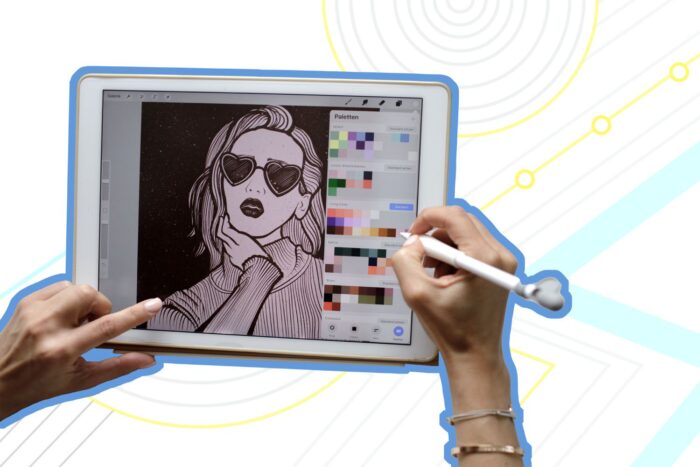
Essential iPad Tools: Stylus, Screen Protectors, and More
To enhance your iPad art experience, consider investing in the following accessories:
Stylus: A stylus provides precision and control, allowing you to create more detailed artwork. The Apple Pencil is the most popular option, offering pressure sensitivity, tilt recognition, and palm rejection.
Screen Protector: A matte screen protector can add a textured surface, mimicking the feel of paper and providing a more natural drawing experience.
Drawing Gloves: To prevent smudging and unwanted palm input, consider using a drawing glove that covers the side of your hand touching the screen.
External Storage: If you create large, complex art files, an external storage device can help you manage your projects without taking up valuable space on your iPad.
Advanced Techniques: Blending, Textures, and Digital Watercolors
Once you’ve grasped the fundamentals, it’s time to delve into advanced techniques to take your iPad art to the next level. Experimenting with blending modes can help you create unique effects and seamlessly integrate elements within your artwork. Blending can also enhance the overall depth and dimension of your art.
Incorporating textures is another way to add richness to your creations. You can achieve this by using textured brushes, importing images as textures, or even designing your custom brushes. By experimenting with various textures, you’ll bring a new level of sophistication to your iPad art.
Digital watercolors have become increasingly popular as apps have introduced brushes that simulate the behavior of traditional watercolors. To master the art of digital watercolors, it’s essential to adjust brush properties and experiment with layering techniques. By doing so, you’ll be able to create stunning watercolor effects using your iPad.
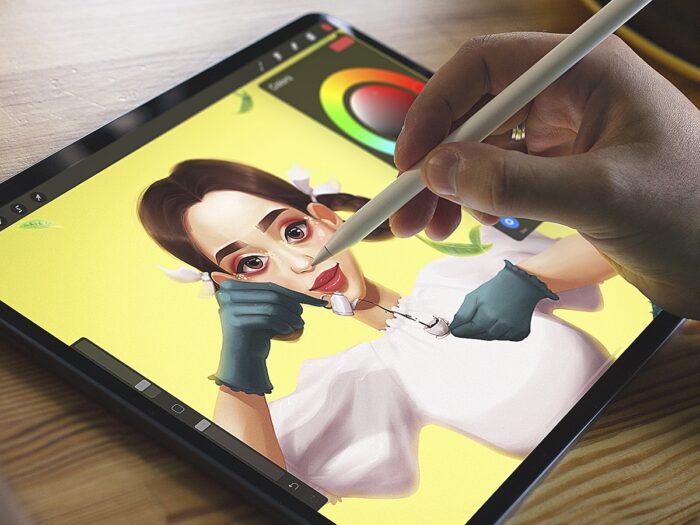
The Power of Symmetry and Patterns: Creating Balanced Compositions
Symmetry and patterns have the power to add visual interest to your iPad art, resulting in a cohesive and harmonious feel. To create balanced compositions, try exploring various techniques. Following BIOWARS’ tutorial on how to draw a dragon you can start experimenting with drawing techniques on an iPad that are beginner-friendly and suitable for aspiring artists.
Many apps come with symmetry tools that reflect your brushstrokes across an axis, making it simple to create perfectly symmetrical designs. Experimenting with these tools can lead to captivating and well-structured pieces.
Creating visually engaging patterns is another approach to enhancing your artwork. Play around with repeating elements, shapes, and motifs to develop intriguing patterns. By utilizing the grid and snapping features, you can ensure precise alignment within your design.
Lastly, applying principles of balance and contrast can further refine your compositions. Consider using complementary colors, varying sizes and shapes, and distributing visual weight evenly throughout your artwork to achieve a polished and visually appealing result.
Digital Collage: Combining Elements for Unique Creations
Digital collage is the art of combining various elements, such as images, textures, and illustrations, to create a unique and cohesive piece. To create digital collages on your iPad:
- Source Material: Collect images, textures, and other elements from royalty-free stock libraries or your collection. Ensure you have the necessary permissions and licenses for any material you use.
- Layer Management: Organize your collage elements using layers, which enable you to edit and arrange individual components without affecting the entire composition.
- Blending and Masking: Use blending modes and layer masks to seamlessly integrate elements, creating a unified and visually appealing final piece.
- Experimentation: Don’t be afraid to experiment with different combinations, styles, and techniques. Digital collage is all about pushing boundaries and exploring your creativity.

Adding Text and Typography: Enhancing Your Art with Words
Incorporating text and typography into your iPad art can bring a powerful narrative and visual dimension to your creations. To make the most of your text elements, consider these helpful tips:
When selecting fonts and typefaces, choose ones that complement your artwork and convey the desired mood or message. Many apps offer built-in font libraries, while others give you the option to import custom fonts.
To create balanced and visually appealing typography, pay attention to text alignment, line spacing, and letter spacing. Adjusting these elements can make a significant difference in the overall appearance of your text.
Don’t be afraid to experiment with text effects like drop shadows, gradients, and outlines to enhance the visual impact of your words. These effects can add depth and interest to your typography.
Finally, using layer styles can help you apply consistent formatting and effects to multiple text elements, ensuring a cohesive and professional look throughout your artwork. By incorporating these tips, your iPad art will gain an additional layer of visual and narrative depth.
Expanding Your Skills: Online Courses, Workshops, and Tutorials
Continuously developing your iPad skills is essential for growth and success. To expand your knowledge and abilities:
- Online Courses: Enroll in online courses through available platforms to learn from experienced iPad artists and instructors.
- Workshops: Attend in-person or virtual workshops focused on specific techniques, styles, or applications of iPad art.
- Tutorials: Explore free or paid tutorials on YouTube, blogs, or artists’ websites to gain insights into specific techniques, tools, and workflows.

Conclusion
The iPad has opened up new horizons for artists, offering a versatile, portable, and powerful platform for creating dynamic and unique art. By mastering the basics, exploring advanced techniques, and engaging with the creative community, you can unlock your full artistic potential and embrace the future of art with your iPad.










