
It can get annoying when you cannot send some file because of its size since most of the email account services could send only a maximum of 25MB of data in one transfer. Considering the quality of digital material today, like photos, videos, and all kinds of projects, you will need some other way to send files bigger than that. Nevertheless, there are many other ways of sending large files from your computer, and most of them have no limitations at all.
Today, when we can watch movies in high resolutions such as 8K or 4K, sending such files can last a longer time, and require larger space on your hard drive. For example, 1 hour of video in 4K resolution is around 90GB. Also, since most smartphones today have high-quality cameras, one picture can have a size of over 25MB. Additionally, if you like music in the highest quality, the FLAC file has a size of over 20MB for an average song. In that matter, if you are looking for a method to send large files from your computer, we have selected some of the best and fastest ways to do that. Here are the best ways to send large files.
1. Online Platforms and Cloud Services

There are many types of online services that you can use for sharing a lot of files in big sizes. However, most of them have some limitations when it comes to the size of the file, which means that you will have to pay for a subscription to send videos, photos, music, and other formats with size over 250MB. If you need to send gigabytes of files, you should check FileWhopper, which is a desktop platform, and the main benefit of it is that you will have a first free transfer for files up to 5GB. Also, FileWhopper is very simple to use, and you can send any type of format, no matter the size of it. Moreover, unlike most data-sharing platforms, you don’t have to pay for a subscription every month because you will need to pay a fee whenever you transfer files. Furthermore, this service provides its users with high security and encryption of files, along with the high speed of transfer. On the other hand, if you are looking especially for free services, some of the best are Firefox Send, which allows you to send up to 1Gb of files for free, We Transfer, with a maximum of 2GB, and Securely Send, with 2GB available for file transfer.
When it comes to cloud services, some of the best are OneDrive, Google Drive, and Dropbox. The main benefit of Google Drive is that you can easily access to it with your email account, and store all kinds of data there. You will get 15GB for free when you register, while you can pay 2$ per month for an additional 100GB. If you choose Dropbox, you will get 2GB for free, and another 1TB by paying 10$. OneDrive will provide you with 5GB of free storage, while you can pay for additional space, the price for 50GB is 2$ per month. You can use cloud services to send files though an e-mail by sharing your cloud account with the person you are sending the mail, and that person can easily download files by accessing your cloud storage.
2. USB Flash Drive

With the development of technology, USB flash is also advancing in how much data it can hold and how fast can you transfer them. There is a wide selection of flash drives. You can choose between 2Gb and 1TB of memory. Also, with the development and introduction of modern, bigger, and faster flash drives, prices are falling, and you can get one with 64GB, which is decent storage, for around 10$. The price can also vary according to the quality and speed of the USB. For example, you can find 1TB USB stick with prices between 50$, and over 1000$, if you choose a high-security version of a flash drive.
3. Compression Software
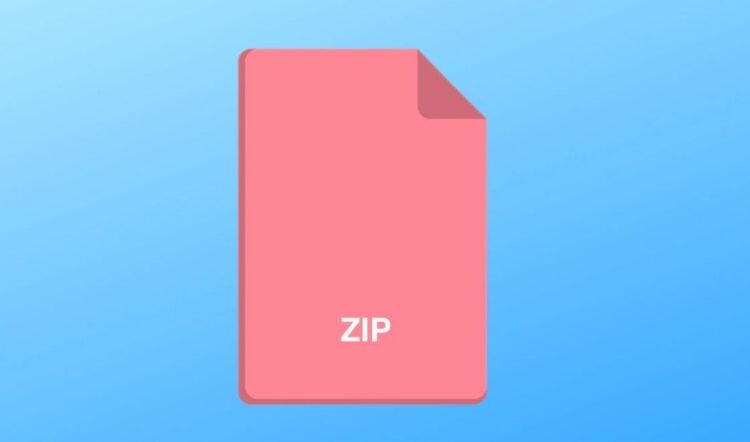
One of the best ways to send a great number of large files at once would be to compress them in one file. That is possible with various compression software like WinZip, WinRAR, 7-zip, Zipware, and more. Another benefit of this software is that you can save a lot of storage space on your computer by compressing some files. Also, most of these programs are protecting your files with encryption and codes so you can send them without any risks. A program that supports most formats is PeaZip, which allows you to compress many other files besides music, videos, and photos.
4. VPN

Another way to send large files is by activating VPN protection on your PC or laptop, which is advisable in case you use public Wi-Fi connection more often. A Virtual Private Network can protect your files and prevent potential cyber-attacks. Also, it will block most of the online ads that most people find annoying. The main reason for using a VPN for sending large files is because most of the internet providers are blocking the upload of such files. However, you should know that this method can slow down the VPN connection. On the other side, most VPN services are questionable when it comes to privacy. In that matter, if you need to transfer large files in high quality, the best way would be to choose some alternative such as compression or online services.
Conclusion
As you can see, there are many methods for fast and quality sharing of large files. The digital technology is constantly advancing, and we are expecting higher limitations in the future, especially when it comes to standard e-mails. Having a lot of storage space available is especially important for big companies that need to save a lot of data. Online platforms for sharing and storing files represents the fastest and most convenient method for sharing of large files, while USB stick or an external drive have their benefits as well. Also, the main reason why cloud storage is so popular is that there are no limitations on how much files will you upload there. The current limit for uploading a single file on Google Drive is 5TB.










