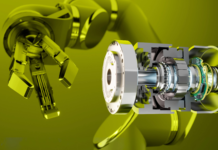Even when we have so many streaming services, the industry of Blu-Ray is still active, and the main reason is that this format of movies has the highest quality. Also, most of the companies that are selling Blu-Ray creates a special security measure that makes this format very hard to copy. We are aware that they need to do this to prevent piracy and preserve their copyrights. However, most of us struggle with that, since we are not able to save any copy on our PC and watch them on various devices.
One on the other side, digital technology is under constant development, and there are some tools that you can use for storing Blu-Ray format on your hard drive. Here are some of the best ways that you can use for backing up this format on your PC.
1. DVDFab
One of the best and easiest ways to create a copy of some Blu-Ray movie and save it on your hard drive is to use DVDFab, which is a software available in both free and paid versions. You can create a copy, burn, or clone any Blu-Ray with only a few easy steps. Also, this program has special integrated software that can remove the protection from files on the disc, like PS3. The DVDFab is available for Windows and Macintosh systems.
The free version is capable of making you a copy of any Blu-Ray. However, if you seek some advanced functions such as customization, merge mode, burn mode, BD25, BD9, or BD5 outputs, and acceleration, you should choose the paid version instead. Moreover, you can select between various choices when you are creating a copy. For example, you can copy only a part of a disc instead of all files.

2. Handbrake
Handbrake is an excellent software for making a copy of some files saved on Blu-Ray. This software is free and available for Windows, Linux, and Macintosh systems. The main functions besides making a copy are the ability to add titles and convert various formats of videos. There are many options when it comes to encoding, and you can choose to render a movie in formats like H.265, H.264, MP4, MKV files, and more.
3. WinX DVD Ripper
This software is another great tool for making copies of files on Blu-Ray. There is also a paid version, but free trial remains usable after it expires, and you can convert to various formats such as MPEG, H.264, MP4, MOV, AVI, WMV, FLV, Apple TV, Samsung, HTC, PSP, AND iPhone. As you can see, this software has one of the widest selection of formats, which makes it one of the best in the category.

4. Aurora
Aurora is a bit more complicated than other similar programs but shares the same main feature, and that is the ability to get a copy of Blu-Ray on your PC. If you choose this software, it can create an ISO file that you will have to burn in the same way as when you are copying any other DVD. The great benefit of this program is a high speed, while the downside is that you will need another program if you want to create a variety of formats and use the video on different devices.
5. MakeMKV
MakeMKV is one of the most popular programs for converting and creating copies of Blu-Ray videos. This software is using decrypter, and you will need to load a disc for this program to work. You can select parts of the disc you want to copy. The process of backing up the Blu-Ray format can last for more than 30 minutes, and even for hours in some cases, and that depends on the size of files. There is also a variety of formats you can select in MakeMKV.
6. CloneBD
CloneBD is a paid software capable of copying Blu-Ray, DVD, and burn ISO files into various formats such as MKV, MP4, and AVI. It is very simple to use and has an advanced interface that is perfect for people who have no experience with similar programs. Also, you can select different languages or select subtitles as well. This software has everything you need, but you will have to pay for it, and ConeBD costs 92$, while the version that can only clone DVDs costs 36$.
How to Save Blu-Ray on Your Hard Drive?

First of all, the most important thing about Blu-Ray discs is that they require additional hardware, a separate disc drive that can read this format. If your PC doesn’t have one, you can buy an external Blu-Ray drive. Also, most of the files saved in this format require a lot of free space on your hard drive, much more than the usual 4.5 GB that we can have on DVD. When you have the hardware and enough space, you will need to select some of the programs that we reviewed, and you can start creating copies of the files in high quality that you have on your BD.
Furthermore, you need to know that in some cases, the converting, ripping, or burning this program on the disc could last for a couple of hours, because the double-layer Blu-Ray disc has a maximum of 50GB of memory. Our advice is to choose AVI file or MPEG and select the Full HD resolution, which is enough quality for any device you have in your home.